When to Transition from Tinkering to Serious Self-Hosting
Self-hosting often begins with a bit of experimentation on whatever device you have at hand, usually your daily PC running Windows or macOS. Since launching my YouTube channel, I've noticed that many people encounter issues when trying to self-host on their main desktop. While there's nothing wrong with learning and experimenting on your primary machine, when it comes to hosting dedicated services, it's time to consider setting up a dedicated machine with Linux.
Why Your Daily Desktop Isn’t Ideal for Self-Hosting
Your home desktop isn't optimized for self-hosting, both in terms of the operating system and its intended use case. For instance, your desktop is designed to be versatile—running various applications, gaming, browsing the web—but it's not intended to be a 24/7 server. A homelab typically needs to be up and running continuously if you're hosting services, and you need to be able to leave it alone. If you're using your daily desktop, you're bound to disrupt your self-hosted services eventually, whether through system updates, resource-heavy applications, or simply shutting down the machine.
The Benefits of Linux for Self-Hosting
When it comes to self-hosting, Linux is a superior choice over Windows or macOS for several reasons:
- Resource Efficiency: Linux is lightweight, allowing it to run smoothly even on older or less powerful hardware. This is crucial if you plan to run multiple services or virtual machines (VMs). For example, running Docker on Linux is much more efficient than on Windows, where Docker's integration is often clunky and resource-intensive. On macOS, while Docker performs better, it still doesn't match the efficiency and simplicity of running it on a native Linux environment.
- Stability and Uptime: Linux is built for stability and can run for extended periods without the need for reboots or maintenance. This makes it ideal for a homelab environment where uptime is critical. With a properly configured Linux server, you can run services 24/7 with minimal interruptions.
- Flexibility and Control: Once you're comfortable with the command line interface (CLI), Linux offers unparalleled flexibility in deploying and managing services. You can automate tasks, customize configurations, and optimize performance in ways that are often more cumbersome on Windows or macOS.
Consider Ubuntu Server, which I use on the majority of my servers running on top of Proxmox. There's no way I could run eight VMs inside Proxmox on Windows while using only a small amount of the host's resources, but with Linux, it's entirely feasible.
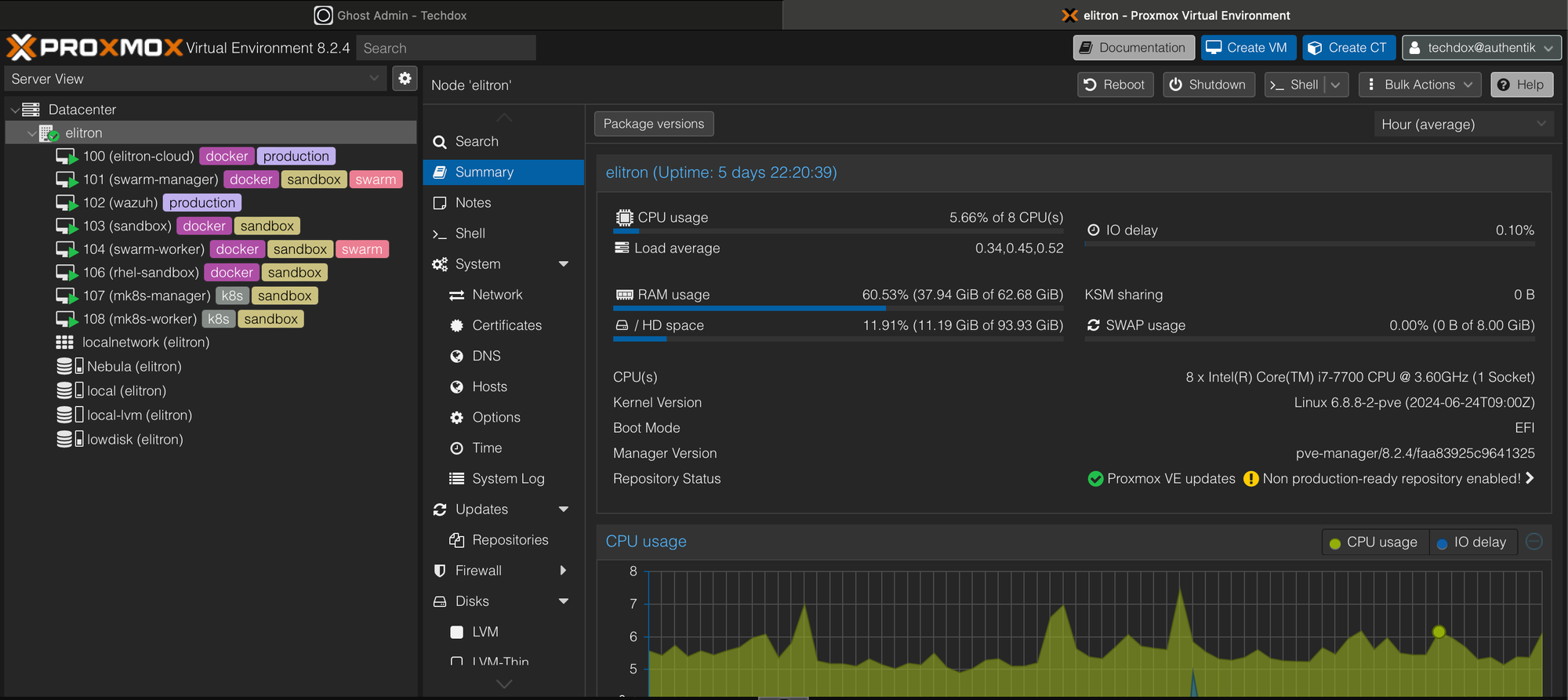
Making the Transition to Dedicated Hardware
The key takeaway is to know when it's time to move from tinkering to serious self-hosting. If you're ready to take that step, here are a few options to consider:
- Raspberry Pi: A Raspberry Pi is an affordable and energy-efficient option for hosting small services or learning the basics of Linux server management. It's a great starting point for those new to dedicated hardware.
- Secondhand Desktop: If you need more power or plan to host multiple services, a secondhand desktop can provide the performance you need at a fraction of the cost of a new server. Simply install Linux on it and dedicate it solely to your self-hosting needs.
- Virtualization with Proxmox: For more advanced users, setting up a server with Proxmox allows you to run multiple VMs or containers on a single machine. This setup offers both flexibility and resource efficiency, making it ideal for a homelab.
By separating your self-hosting environment from your daily desktop, you'll be able to run services without interruption—unless, of course, you decide to tinker with your home lab and break everything. But at least you'll have a dedicated host that runs 24/7, fulfilling its purpose.
Final Thoughts
Self-hosting can be incredibly rewarding, but it's important to know when to move from casual tinkering to a more serious, dedicated setup. If you're considering making the switch, I encourage you to start small, perhaps with a Raspberry Pi or a secondhand desktop, and explore the world of Linux. The journey can be challenging, but the benefits of running your services reliably and efficiently are well worth the effort.
If you're ready to dive in, check out my YouTube channel for tutorials on setting up a Linux server, managing Docker, and more. Happy self-hosting!




